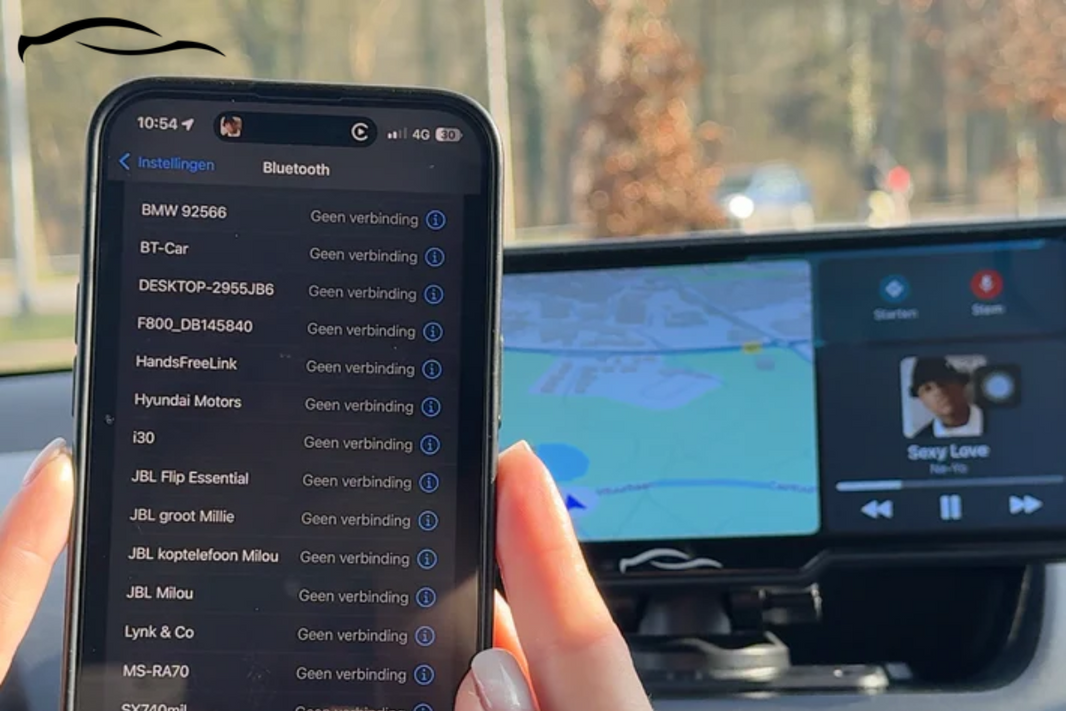You’ve just gotten a CarPlay screen and you’re excited to make the most of it. With so many apps available, it’s easy to get indecisive about which ones are useful. If you're using a powerful system like our CarTablet Ultra™ (2025 Model), which supports over 1,200 CarPlay apps, you have even more possibilities and options.
Keep reading as we spotlight 10 CarPlay apps that make driving safer, smarter, and way more enjoyable.
What are the Best CarPlay Apps?
CarPlay already comes with a variety of pre-installed apps from Apple, including Maps, Phone, Messages, Music, Podcasts, and Calendar.
The wide range of third-party apps on this list falls into various categories based on their usefulness. There are apps related to navigation, audio and entertainment, communication, and productivity.
1. Waze
Waze stands out for its community-driven updates, providing real-time alerts about potholes, traffic jams, road hazards, and even nearby fuel deals.
While not a traditional navigation app, Carrot Weather deserves a mention here. It delivers hyper-local, attitude-filled weather updates, which are perfect for drivers who want to stay ahead of unexpected weather changes along their route.
2. Spotify
Spotify is one of the best CarPlay apps because it gives you easy, hands-free access to millions of songs, playlists, and podcasts while driving. Its clean, simple interface is optimized for CarPlay, so you can quickly tap to play your favorite music without distractions.
You can use Siri voice commands to skip songs, play artists, or start playlists. What makes Spotify stand out is its personalized recommendations… Think of the “Made For You” mixes and driving playlists that adjust to your taste. Plus, it works even if you switch between Wi-Fi, mobile data, or offline mode with downloaded content.
3. Libby

Libby is a great CarPlay app for audiobook lovers because it connects to your local library, letting you borrow and listen to audiobooks for free while driving. Its CarPlay interface is simple and distraction-free.
-
Large buttons for play, pause, skip, and rewind
-
Easy to control while on the road.
-
You can use Siri to resume where you left off or skip chapters.
Unlike other audiobook apps, Libby doesn’t require a paid subscription if you have a library card. It also syncs across devices, so you can pick up your book at home or in the car without losing your place.
4. Pocket Cast
If you’re a podcast person, the Pocket Cast app is one you want to have on your CarPlay screen. You get powerful playback controls like trim silence, speed adjustment, and volume boost, helping you stay engaged without long pauses. Siri integration lets you say things like “Play whatever Podcast on Pocket Casts,” pause, skip, or jump forward/back hands-free.
Features like cross-device sync and an “Up Next” queue mean you can seamlessly continue listening between car, phone, and desktop.
5. Zoom
Zoom on CarPlay is designed mainly for audio-only meetings, making it useful for professionals who want to join calls safely while driving. With the CarPlay interface, you can see upcoming meetings, join with one tap, and mute/unmute easily using large, simple buttons.
Siri can also help you launch the app or join scheduled calls. What makes Zoom stand out is that it lets you stay productive on the road without looking at your phone.
You will find the app a great addition if you are a:
-
Sales person
-
Executive
-
Remote worker
6. PlugShare
PlugShare’s CarPlay app is perfect for EV drivers. It shows nearby charging stations, bookmarks, and planned trips right on your dashboard screen.
The interface is simple: tap a station to view plug type, speed, availability, ratings, and one‑tap directions. You can swap vehicle types to match your current EV. Meanwhile, trips made on your phone or the web sync seamlessly with CarPlay, so your route plans are ready when you get in the car.
7. Target
If you use curbside pickup services, Target’s CarPlay app makes the final steps seamless and driver-friendly. Though the app isn’t for shopping, it's incredibly useful if you use Drive Up or Order Pickup. Once you’ve ordered in the Target app, plugging into CarPlay shows your ready-for-pickup order automatically.
You can find the store, get directions via Apple Maps, and notify the store when you're on the way or have arrived. All these are done right from your car screen. Target was even the first retailer to bring curbside pickup into CarPlay.
8. Parkster
This is another really helpful app if you pay for street parking in supported cities. Once connected (via USB or Bluetooth), the CarPlay dashboard shows "Nearby," "Favorites," and "Tickets." Just tap to start or view active parking sessions.
You can start parking, choose your car, set the duration, and end the session. However, it is available in over 1,000 locations across Sweden, Germany, and Austria.
9. MyRadar Weather Radar
MyRadar Weather Radar is a great CarPlay app because it gives you real-time weather updates with animated radar maps right on your carplay screen. This helps you quickly see approaching storms, rain, or snow while driving.
Unlike regular weather apps, MyRadar focuses on visuals, showing live radar with motion, so you can track weather movement. It also offers severe weather alerts and layers like wind speed or temperature.
10. Home Assistant
Home Assistant on CarPlay lets you control smart devices, like garage doors, lights, or locks, right from your dashboard. For example, your garage door can pop up as a CarPlay suggestion when you're near home, thanks to HomeKit integration.
While this feature often works through Siri Suggestions via Apple Home, Home Assistant makes it possible to link devices that don't directly support HomeKit by using a HomeKit bridge.
It’s highly customizable and powerful, but be aware that it requires some setup. For tech-savvy users, it unlocks full smart home control in your car, beyond what basic HomeKit can offer.
How To Use These Apps on Apple Carplay Screens?
Once you have these apps installed on your iPhone and connected to your car's CarPlay system, it should automatically appear on your car's dashboard. This allows you to navigate to the apps and utilize them to make your driving experience better.