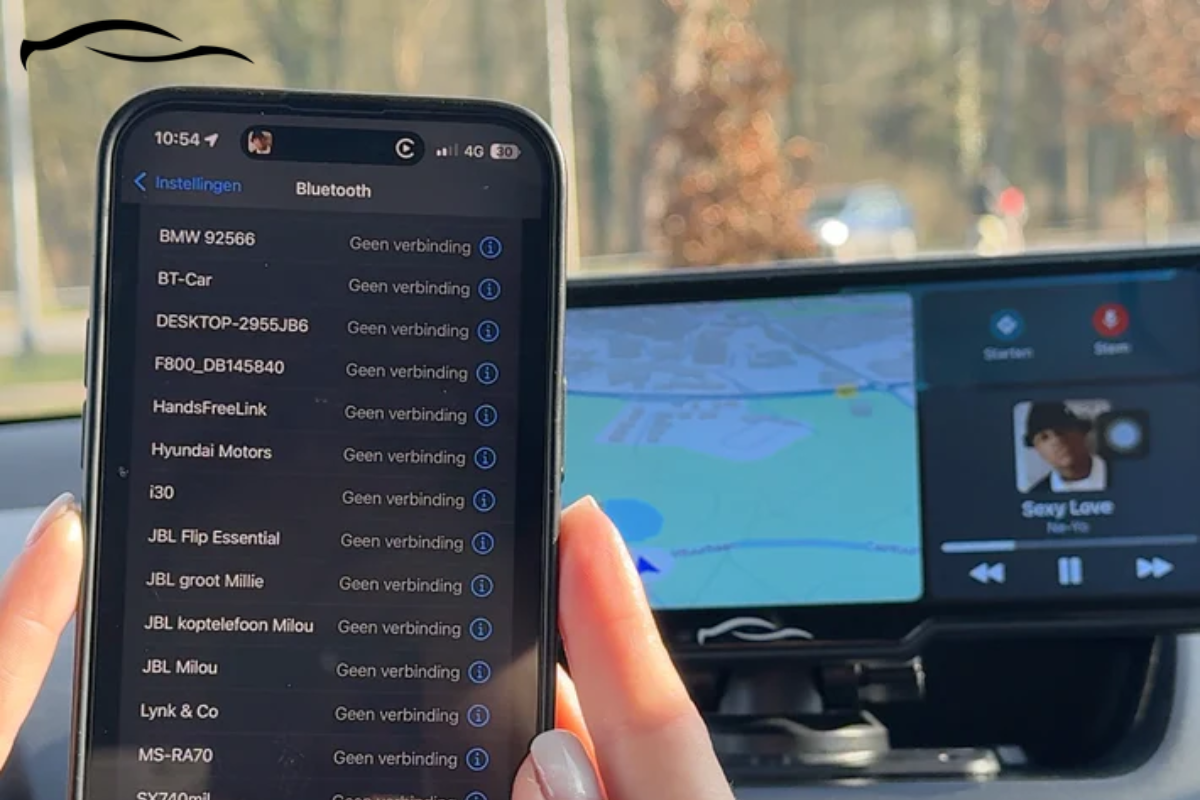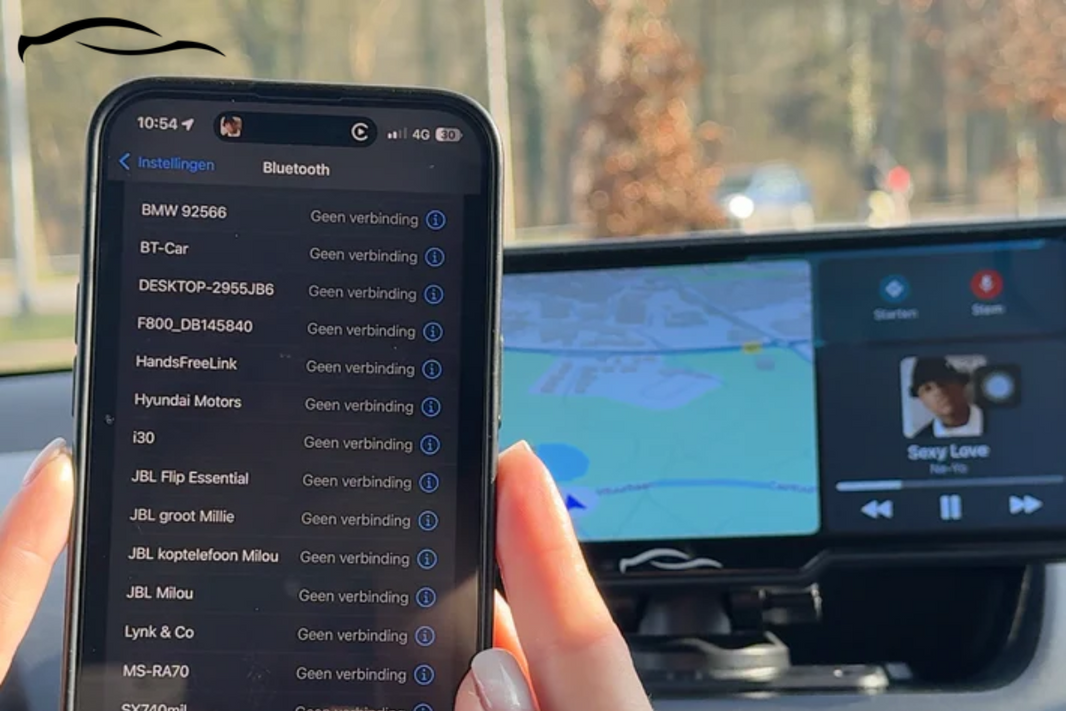I drive a 2021 Honda CR-V and use a Samsung Galaxy S23, but every time I ride with my wife and her iPhone, I can't help but notice how much better Apple CarPlay looks on the screen. Her maps take up more space, the layout is cleaner, and everything just feels easier to use. Honestly, it’s not even close. CarPlay wins on visuals.
But visuals are just one part of the story. When choosing between Android Auto and Apple CarPlay, it ultimately depends on your driving habits and the type of phone you use. Both systems allow you to navigate, play music, make calls, and send messages safely. However, the way they do it can feel very different.
In this post, we will be breaking down the major differences between Android Auto and Apple CarPlay to help you decide which one fits your driving life best.
Android Auto vs. Apple CarPlay:
Based on our comprehensive comparison:
-
Apple CarPlay is best for iPhone users who want a clean, easy-to-use, reliable interface with seamless ecosystem integration.
-
Android Auto is ideal for Google users who prefer customization, flexibility, and powerful voice assistance.
-
What's the good news? There's no need to choose one over the other when mountable devices like the CarTablet Pro Max (2025 Model) support both systems on a single screen.
|
Feature |
Android Auto |
Apple CarPlay |
|
Phone support |
Android 8+ |
iOS 13+ |
|
Voice assistant |
Google Assistant |
Siri |
|
Navigation |
Google Maps, Waze |
Apple Maps (Google Maps optional) |
|
App ecosystem |
Broad and customizable |
Curated and seamless |
|
Wireless available |
Yes (on newer phones) |
Yes (on iPhone 5+ models) |
|
Interface |
Grid or split-screen options |
Simple app row |
|
Stability |
Generally stable with hiccups |
Smooth and consistent |
|
Customization |
High |
Low |
Phone Compatibility and Setup
Before you can begin to enjoy Android Auto or Apple CarPlay, you need to know if your phone supports either of the two. Both systems are designed to extend your smartphone's features to your car screen, but they have specific requirements and setups.
Android Auto Requirements
-
Wired connection: Android 9.0 (Pie) or higher
-
Wireless connection: Android 11.0 or higher
-
Special cases: Some Google Pixel and Samsung devices support wireless on Android 10.0+
Apple CarPlay Requirements
-
Wired connection: iPhone 5 or later with iOS 7.1+
-
Wireless connection: iOS 9.0 or later (works best with iPhone 6+)
-
CarPlay Ultra: iPhone 12+ with iOS 18.5+ (launched May 2025)
Setup Process
For wired connections, the setup is straightforward for both platforms. Simply plug your phone into your car's infotainment system using the correct USB cable or Lightning for iPhones and USB-C for most modern Android/iPhone devices. The system detects your phone, requests permission, and transforms your dashboard into a familiar interface.
For Wireless Setup: Both systems require Bluetooth and Wi-Fi to be enabled. Your phone first pairs via Bluetooth, then establishes a Wi-Fi connection for faster data transfer.
-
Android Auto: Requires both Bluetooth and Wi-Fi pairing.
-
Apple CarPlay: Similar process, but you must also ensure Siri is enabled
Pro Tip: If your car doesn't support wireless connectivity natively, aftermarket solutions like wireless adapters can add this functionality.
Navigation and Voice Assistants
One reason drivers choose to install a car tablet is for better navigation and voice control. Both Android Auto and Apple CarPlay offer powerful navigation tools and feature assistants, but they differ in various ways.
APPLE CARPLAY
For Apple CarPlay users, their default is Apple Maps. Although it started off rough at the beginning, it has evolved into a fast and accurate navigation tool that is seamlessly integrated into the Apple ecosystem. It displays real-time traffic conditions at the time of arrival and suggests alternative routes, all while syncing seamlessly with Siri, your phone's calendar, and contacts.
ANDROID AUTO
If you're using Android Auto, your go-to navigation options are Google Maps and Waze. Google Maps offers a familiar interface with accurate directions, lane suggestions, and real-time traffic updates. It is regularly updated, widely used, and can even provide access to alternative routes.
Google also owns Waze, a community-driven app. What makes it stand out is that it offers real-time alerts, including potholes, traffic jams, police traps, and even fuel price updates. It's best for drivers who want to know more about the road other than the routes to follow.
One crucial thing to keep in mind is that Android Auto apps, such as Google Maps and Waze, are also available on iPhones; however, Apple does not allow them to be the default in CarPlay. That means if you want directions via Siri, it will always launch Apple Maps unless you manually open a different app.
WHAT ABOUT OFFLINE NAVIGATIONS?
For offline navigation, Google Maps and Sygic are the best for Android Auto.
You can download full areas ahead of time and get access routes. It's particularly beneficial when you're in areas or zones with very low signal strength. Apple Maps also allows some offline use, but it is limited in scope.
For voice assistance, Android Auto utilizes Google Assistant. In contrast, CarPlay screens use Siri, offering a hands-free experience that handles tasks such as making calls, sending texts, requesting directions, and playing music.
Google Assistant is great for its natural language recognition, flexibility, and fast responses. You get instant results with any request you place, and it works for even the most complex or vague requests. It can also pull answers straight from Google Search, which gives it an edge.
Siri offers text integration with your iPhone, syncing everything from your contacts, calendars, and reminders down to your Apple Music. Siri works seamlessly to keep you on track, and while it's slightly more rigid in how you can phrase commands, it's very functional.
Personalization
When it comes to personalization, Google Assistant tends to learn your preferences more quickly, including your routine, frequent locations, and preferred apps. Siri leans heavily on Apple's ecosystem, so you get the most out of it when you use iCloud, Apple Music, and other default Apple services.
App Ecosystem and Overall Media Experience
Both Android Auto and Apple CarPlay have well-rounded systems that support a wide range of apps, which are particularly important while driving. Both platforms support major messaging apps, including WhatsApp, Messenger, and Telegram, allowing you to hear and respond to texts using voice commands.
Calls and texts via your native phone apps are also supported, and voice detection ensures that you don't take your eyes off the road. For music and audio, there's a healthy selection.
Android Auto users can enjoy Spotify, YouTube Music, Pandora, and Amazon Music, while CarPlay offers the same lineup as Apple Music. If you're a fan of podcasts and audiobooks, Audible and Overcast are available on both platforms.
Productivity apps are available on both platforms, although they are ecosystem-specific.
CarPlay syncs with Apple's default apps, displaying calendar events, reminders, and messages through Siri. At the same time, Android Auto does the same with Google Calendar, Gmail, and Assistant in a minimal display format.
-
One thing to keep in mind is that neither platform allows every app from your phone to appear on your car screen.
App Availability
Only apps that meet the strict driver safety guidelines are supported; therefore, no social media, browsers, or video players are allowed while driving. App availability on both platforms depends on your location.
For instance, Pandora is exclusive to the US, whereas others, such as BBC Sounds and Deezer, are more widely available in other regions. It is not limited by the platform itself but is based on licensing and regional support.
Layout Customization
Layout customization is another area where CarPlay and Android Auto differ slightly.
Android Auto allows you to customize your launcher grid directly from your phone's settings, enabling you to rearrange the order of your apps, hide those you don't want to use, and prioritize the most frequently used ones for quicker access.
The CarPlay screen has the same layout customization option, but is more restrictive. You can rearrange the app order from your iPhone's CarPlay settings, but the grid format and some default apps can't be changed.
Regardless of the operating system (OS), both platforms heavily emphasize hands-free interaction. With Android Auto, you can say, Hey Google, to launch the Assistant, start navigation, queue a podcast, and send messages, all without touching the screen.
It's the same for CarPlay, with Siri being activated either by voice or via the steering wheel's microphone button if your car supports it. Both systems support voice dictation and do-not-disturb features while driving, helping to minimize distractions while maximizing access to useful features.
Connectivity and Integration
In the area of connectivity and integration, when it comes to your phone communicating with your car's tablet, both Android Auto and Apple CarPlay offer both wired and wireless options. However, the experience on both platforms can differ slightly.
WHEN IT’S WIRED…
For wired connections, both systems initially relied on USB cables, where you plug your phone into the car tablet via USB, providing a reliable, lag-free experience. It's often faster to initialize, and it doesn't require Bluetooth or Wi-Fi signals.
Its downside is the hassle of dealing with cables on your dashboard and having to remember to plug it in. On days when you're in a hurry, it may not be the best option.
WHEN IT’S WIRELESS…
For wireless usage, Apple CarPlay is more seamless in setup, especially if your iPhone is running iOS 9 or later. Android Auto, on the other hand, requires Android 11 or later and is only compatible with specific phone models.
Bluetooth and Wi-Fi pairing reliability is crucial for wireless connections, and both systems utilize Bluetooth to initiate connections and Wi-Fi to handle tasks such as audio and visual data. It makes stable Wi-Fi support critical, and if you're using a wireless adapter or pairing directly, the connection remains steady without frustrating dropouts.
There's also the option of switching between devices, especially if you're not the only one in the car.
Android Auto typically requires you to disconnect one device before adding another, but CarPlay is more seamless, allowing you to switch between trusted devices with ease. If you're using a wireless CarPlay adapter, the device can remember multiple phones, making switching back and forth much less of a chore.
System Stability
Stability is an essential feature in your car's infotainment system, especially during daily commutes or long drives. Both Android Auto and Apple CarPlay have high performance and reliability. However, there are several indications that Apple CarPlay may be superior to Android Auto.
For one, iOS updates roll out uniformly, and there are fewer crashes or screen freezes reported by users. The interface is also more consistent across devices, which reduces the likelihood of compatibility issues.
Android Auto, on the other hand, is not as smooth. It must support a wide variety of Android phones and address occasional bugs or connection issues.
While Google regularly pushes updates and newer versions to enhance wireless stability and UI responsiveness, Apple CarPlay still has minimal glitches compared to Android Auto.
The Best Solution: Why Not Both?
You don't have to choose between the platforms. The best CarPlay screens from GetCarTablet support both Android Auto and Apple CarPlay on a single screen.
Benefits of universal compatibility:
-
Works with any phone you own
-
Perfect for households with mixed device preferences
-
Easy switching between platforms
-
No need for expensive factory installations
Simply mount the tablet on your dashboard, plug it into your car's 12V outlet, and connect via Bluetooth or cable. This allows you to enjoy the benefits of both ecosystems without having to commit to a single one.
Final Verdict
If you're looking for a straightforward answer, Apple CarPlay generally offers a more polished, consistent experience, especially if you're already in the Apple ecosystem. The interface is cleaner and more stable, with seamless integration of iOS features.
Android Auto excels in flexibility and customization. If you prefer Google services, want more control over your interface, or need the superior capabilities of Google Assistant, Android Auto is your ideal choice.
The real winner? Universal compatibility. Modern solutions, instead of restricting you to a single system, enable you to utilize both platforms.
Whether you choose a dedicated device like the CarTablet Pro Max or ensure your next vehicle supports both systems, having options means you'll never be left behind, regardless of which phone you carry.
Bottom line: Both systems have evolved into excellent platforms that prioritize safety and functionality. Your choice ultimately comes down to which phone ecosystem you prefer and how much customization you want in your driving experience.