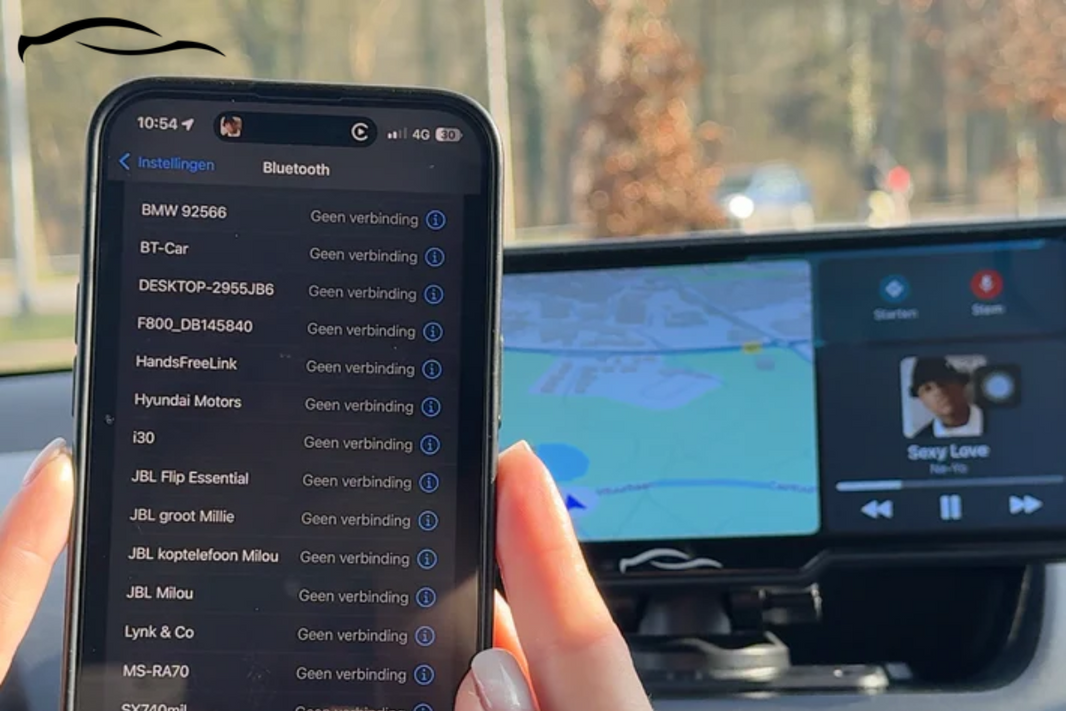If you're still using wired connections for your car tablet and phone, then you know how frustrating it is when that cord isn’t with you. The constant back-and-forth between your phone and the road isn’t an experience you would even wish on an enemy.
For every car owner in such a situation, we invite you to fall in love with the GetCarTablet’s Wireless CarPlay Adapter. With this device, your CarPlay or Android Auto is ready the moment you turn the key.
Best Wireless CarPlay: How It Works
The Wireless Carplay Adapter essentially acts as a bridge, taking the standard wired CarPlay connection in your car and making it wireless.
It uses Bluetooth to pair with your iPhone and Wi-Fi to establish a connection with your car's infotainment system (or CarPlay mountable screen, if that’s what you use), mirroring the functionality of a built-in wireless CarPlay system.
All you need to do is:
-
Plug It In: Connect the adapter to your car’s USB port (where you usually plug in for wired CarPlay).
-
Pair Your Phone: Turn on Bluetooth on your phone, and pair it with the adapter.
-
Enjoy Wireless CarPlay: Your CarPlay or Android Auto is now wireless. You don’t need any more messy cables.
Best Wireless CarPlay: Full Review
This adapter has 4.71 out of 5 ratings from over 1,000 happy drivers. And that’s for solid reasons. Let’s look at how it measures up in various aspects:
1. Operating System: Linux
The adapter runs on a Linux-based system. Linux is known for being very stable, fast, and secure. It’s an operating system like Windows or macOS, but it's used more commonly in devices like routers, smart TVs, and now smart car tech. With our adapter, you can expect faster boot-up and lower power usage.
2. CPU: A7 900MHz
The A7 chip has a 900MHz speed, which means it processes data quickly and efficiently.
This means three main things for your experience with this adapter:
-
Smooth performance: No lag when using maps, music, or calls.
-
Quick connections: Helps the adapter connect your phone faster every time you start the car.
-
Handles multitasking: It manages multiple features like Bluetooth, Wi-Fi, and your apps working at the same time.
3. Wi-Fi: Dual-band (2.4 GHz & 5 GHz)
Dual-band Wi-Fi means the adapter can connect to your iPhone using either a 2.4 GHz or a 5 GHz signal. 2.4 GHz is good for longer range, but it’s slower. On the other hand, 5 GHz is faster but only works well at short distances. In essence, no matter the signal condition, this wireless adapter for CarPlay connection picks the best one.
4. Bluetooth: 4.2
Bluetooth 4.2 is a modern version of Bluetooth technology. It’s how your phone first pairs with the adapter before switching to Wi-Fi for CarPlay. You can have a rest of mind knowing your data is protected during the connection.
5. USB Type-C Connection
USB-C is the latest standard for wireless carplay adapters. It is small, reversible, and very powerful. Since it works with modern car stereos and aftermarket CarPlay screens, connecting is easy and fast.
6. USB 5V Power Input
The adapter needs a power supply of 5 volts, which is the standard output for most car USB ports. In other words, you don’t need to worry about compatibility or power problems. It works with regular USB power from your car.
7. Operating Temperature of -4°F to 167°F (-20°C to 75°C)
One of the common complaints about many CarPlayer Adapters for wireless connection is how they quickly become hot during operation. With operating temps of -4°F to 167°F (-20°C to 75°C), our GetCarTablet adapter will work reliably in both cold mornings and hot afternoons.
8. Portability
This Wireless CarPlay Adapter is 56 mm high, 56 mm wide, and 12.3 mm thick. It's about the size of a small biscuit or square cookie. That makes it easy to carry and switch between cars. It also doesn’t clutter your dashboard. The device weighs 28g, which you can say is lighter than a car key.
9. Price and Value for Money
The GetCarTablet Wireless CarPlay Adapter currently sells for €43.95. It may not be the cheapest option you can find on the market. However, consider the lifetime warranty it comes with and the 100-day free return policy.
You’re covered for life if anything goes wrong. Plus, you can try it out for 100 days risk-free and return it if you're not satisfied.
Final Thoughts
One of the fancy aspects of this adapter is that once paired the first time, the adapter automatically connects to your iPhone each time you enter the car. If you're looking for a simple way to upgrade your driving experience, this wireless adapter is the perfect solution. It's compact, easy to set up, and works seamlessly with both Apple CarPlay and Android Auto.
FAQs
Does this adapter work with both Apple CarPlay and Android Auto?
Yes, this adapter supports both Apple CarPlay and Android Auto seamlessly.
Do I need to install any app to make this work?
You don't need to install any apps to make the adapter work. All you need to do is plug it in, then pair it via Bluetooth, and you are ready to go.
Does my phone connect to the tablet or the adapter?
Your phone connects to the adapter wirelessly, and then it is plugged into the port for the CarPlay.
Will it reconnect automatically every time I start the car?
Yes. After setting it up and connecting it the first time, it will automatically connect every time you start the car.
What iPhones and Android phones does this adapter support?
The adapter supports most modern devices, including iPhones running iOS 10 and above and Android phones running Android 11 and above. For best performance, make sure your device has both Bluetooth and Wi-Fi capabilities.
Can I still charge my phone while using this adapter?
Yes, you can. Since your phone doesn’t have a USB port, you’re free to use it for charging or power banks.