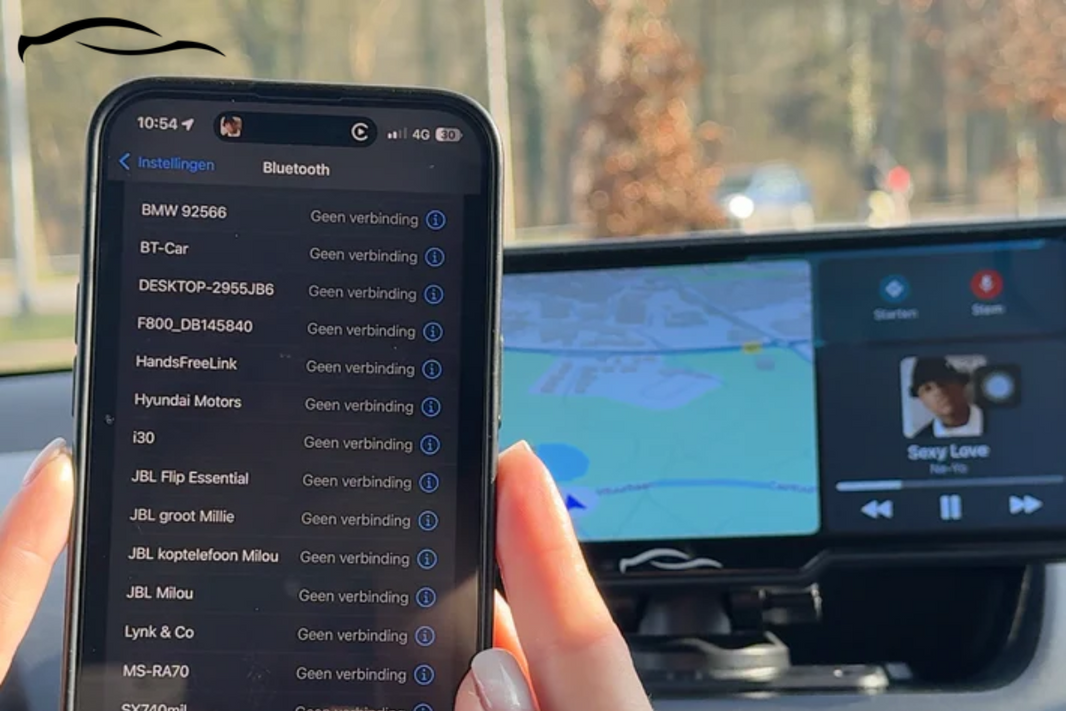Remember when driving meant juggling your phone in one hand while trying to navigate with the other? Those days are (thankfully) behind us!
We've witnessed firsthand how Apple CarPlay and Android Auto have revolutionized the driving experience. These smartphone integration systems have transformed our vehicles into smart, connected spaces where our favorite apps, navigation tools, and entertainment options are just a tap away.
But what if your car doesn't come with these systems built-in? That's where our portable CarPlay screens come in.
Our CarTablet Pro, CarTablet Pro Max, and MotorTablet Pro bring these robust systems to any vehicle – no factory installation required.
This guide will compare Apple CarPlay and Android Auto when used with portable screens. We'll help you decide which system best suits your driving lifestyle and explain how our portable screens can enhance your experience.
TL:DR
Let's cut to the chase with what really matters! Here are the essential points you need to know about both systems on our portable CarTablet screens:
-
Ecosystem Matters: CarPlay works exclusively with iPhones (iOS 7.1+), while Android Auto requires Android 6.0+ smartphones. Our CarTablet screens support both systems, making them perfect for any driver or multi-device households.
-
Interface Differences: CarPlay offers that classic, clean Apple experience with larger app icons and simpler navigation. Android Auto provides more customization with its card-based interface and greater flexibility in layout.
-
Voice Assistant Superpowers: Siri (CarPlay) excels at quick commands and iPhone integration, while Google Assistant (Android Auto) delivers more conversational interactions and superior web searches – both keep your hands safely on the wheel.
-
Navigation Champions: Google Maps wins for detailed directions and traffic data on Android Auto, while Apple Maps provides a more visually appealing experience with 3D landmarks on CarPlay – but both systems allow you to download third-party navigation apps.
-
DIY Installation: Our portable CarPlay screens let you enjoy both systems in any vehicle within 5 minutes – no professional installation or new car purchase required. Just plug into your cigarette lighter/12V port, connect your phone, and you're ready to roll!
Apple CarPlay vs Android Auto: The Ultimate Showdown on Portable Screens
Here's exactly how these two systems stack up when used on our CarTablet portable screens:
|
Feature |
Apple CarPlay |
Android Auto |
Winner |
|
Compatible Mobile Devices |
iPhones only (iOS 7.1+) |
Android phones (6.0+) |
Android Auto (more device options) |
|
User Interface |
Grid layout with large icons |
Card-based with information tiles |
Tie (depends on preference) |
|
Navigation |
Apple Maps (clean, improving) |
Google Maps (industry leader) |
Android Auto |
|
Voice Assistant |
Siri (excellent for basic tasks) |
Google Assistant (better contextual understanding) |
Android Auto |
|
App Selection |
Limited but growing |
More extensive options |
Android Auto |
|
Music Experience |
Seamless with Apple Music |
Works with more services |
Android Auto |
|
Messaging |
Limited to a few apps |
Supports more messaging platforms |
Android Auto |
|
Calendar Integration |
Excellent calendar view |
Basic appointment notifications |
CarPlay |
|
Setup on CarTablet |
2-3 minutes |
2-3 minutes |
Tie |
|
Customization |
Limited (fixed layout) |
More flexible (arrange cards) |
Android Auto |
|
Screen Mirroring |
Available On our CarTablets |
Available on our CarTablets |
Tie |
|
Offline Usage |
Better offline performance |
Requires more data connection |
CarPlay |
|
Privacy Features |
Stronger privacy controls |
More data collection |
CarPlay |
Let's dive into what really matters when you're choosing between these two in-car tech giants. After testing both systems extensively on our CarPlay screens, here's what we've discovered:
User Interface & Layout
Both systems look stunning on our high-resolution CarTablet screens! The anti-glare coating makes both interfaces perfectly visible even in bright sunlight, especially when using the sun hood in the CarTablet Pro.
here are more details about how they differ in user interface and layout:
Apple CarPlay:
-
That classic Apple simplicity we all recognize
-
Large, easy-to-tap app icons arranged in a familiar grid
-
Less customization, but incredibly intuitive even while driving
-
Quick access to Siri with a tap or "Hey Siri" command
Android Auto:
-
More information at a glance with its card-based design
-
A customizable home screen that adapts to your habits
-
Google's material design language that Android users will feel right at home with
-
Recently redesigned to show more content without overwhelming you
Navigation & Performance
While Apple Maps has improved dramatically, Google's navigation ecosystem still edges ahead. Good news? Both systems allow third-party map apps, so you can use Google Maps on CarPlay if you prefer.
Here are more ways navigation differ on these two systems:
Apple CarPlay:
-
Apple Maps has come a long way with beautiful 3D landmarks
-
Smooth transitions and animations on our CarTablet's 4K display
-
Excellent lane guidance for complex highway exits
-
Siri provides clear, timely direction announcements
Android Auto:
-
Google Maps remains the navigation champion with superior traffic data
-
More detailed alternative route options when traffic appears
-
Better voice search for finding destinations ("that Mexican restaurant near the mall")
-
Waze integration for real-time road hazards and police alerts
Voice Assistant Integration
In our road tests with both systems on the CarTablet Pro Max, Google Assistant understood more commands in noisy driving conditions, but Siri handled basic tasks just as efficiently.
Siri - Apple Intelligence (CarPlay):
-
Excels at quick, direct commands: "Call Mom" or "Play Taylor Swift"
-
Seamlessly controls Apple's ecosystem (Messages, Apple Music, etc.)
-
More natural-sounding voice compared to earlier versions
-
Sometimes struggles with complex queries or noisy environments
Google Assistant - Gemini (Android Auto):
-
Superior contextual understanding ("How late is that restaurant open?")
-
Better at follow-up questions without repeating context
-
More conversational and adaptive to your speaking style
-
Generally more accurate in understanding accents and background noise.
Connectivity & App Support: It's All About the Ecosystem
One of our customers, Mark, switches between his work iPhone and personal Android phone depending on the day. With his CarTablet Pro, he simply unplugs one phone and connects the other – no complicated setup is required each time!
Apple CarPlay:
-
Seamless integration with iPhone (iOS 7.1+)
-
Tightly controlled app ecosystem with a focus on safety
-
Excellent for Apple Music, Messages, and Phone
-
Growing third-party support, but still more limited than Android Auto
Android Auto:
-
Works with most Android 6.0+ smartphones
-
A wider variety of supported apps (especially for messaging)
-
Better integration with Google's services (Gmail, YouTube Music, etc.)
-
More flexibility with third-party apps and customizations
After utilizing both systems on our CarTablet Pro Max, our customers share their experiences. Google Maps on Android Auto saved them from a major traffic jam with a smart reroute, but CarPlay's interface was noticeably more straightforward to use when they were tired at the end of a long driving day.
Even though Android Auto edges ahead with versatility, iPhone users will find CarPlay wonderfully familiar and perfectly capable on our portable screens. The great news is that our CarTablets support both systems, so you're covered either way!
Our Portable CarPlay Screens that Makes Apple CarPlay and Android Auto Seamless

Not everyone wants a new car just to get CarPlay or Android Auto. That's where our portable screens come in!
After countless road trips testing both systems, our CarTablet lineup delivers the perfect solution for any driver using apple carPlay or Android Auto.
Here's a breakdown of our most popular models:
The GetCarTablet Family
|
Feature |
CarTablet Pro™ (2024) |
CarTablet Pro Max™ (2025) |
MotorTablet Pro™ (2024) |
|
Screen Size |
7-inch 4K display |
10.26-inch 4K display |
5-inch (7-inch upgrade available) |
|
Best For |
Everyday commuters |
Road-trip enthusiasts & families |
Motorcyclists & outdoor adventurers |
|
Special Features |
Sunhood for bright conditions |
Built-in 4K dashcam, wide-angle lens |
IPX7 waterproof, glove-compatible touchscreen |
|
Installation Time |
Under 5 minutes |
Under 5 minutes |
Under 10 minutes |
|
Price |
€82,95 EUR |
€138,95 EUR |
€165,95 EUR |
Why Our Customers Love These Screens
Sarah from Munich told us, "I was skeptical about a portable screen, but my CarTablet Pro Max has completely transformed my 2012 Volkswagen. Installation took 3 minutes, and now I have better tech than my friend's brand-new car!"
The best part? All three models support CarPlay and Android Auto, so you're covered regardless of your smartphone. And if you switch between iPhone and Android (like I do), you can use the same device with both!
Installation: Seriously, It's This Easy
I timed myself installing the CarTablet Pro in my sister's car. From opening the box to having Spotify play through her speakers, it took 4 minutes and 37 seconds.
Quick Setup in 3 Simple Steps:
-
Mount it: Choose between the dashboard bracket or windshield suction cup
-
Power it: Plug into your cigarette lighter/12V port
-
Connect it: Pair your phone via Bluetooth or cable
That's it! No mechanic, no complicated wiring, no permanent modifications to your vehicle.
What about updates? We push regular firmware updates to keep everything running smoothly. Your screen will notify you when updates are available and installed with just a few taps.
Which System Is Right for You: Android Auto or Apple CarPlay
Let's get real about which system will make your life better behind the wheel. After countless hours testing both systems across our entire lineup of the best CarPlay screens in the market, We've noticed clear patterns about who falls in love with which system.
For the iPhone Faithful
If you're already deep in the Apple ecosystem (iPhone, MacBook, Apple Watch), CarPlay will feel like slipping into your favorite pair of jeans. It just works.
Perfect for you if:
-
You value simplicity over customization
-
Siri is already your go-to assistant for daily tasks
-
You rely heavily on Apple's native apps (Messages, Calendar, etc.)
-
You prefer clean, minimalist interfaces
One of our customers, Lisa, summed it up perfectly: "I have enough decisions to make during my day. With CarPlay on my CarTablet Pro, everything just works the way I expect it to – no tinkering required!"
For the Android Enthusiasts
Android Auto shines if you're all about flexibility and Google's ecosystem. It's for the drivers who appreciate having options and don't mind a slightly steeper learning curve for more powerful features.
Perfect for you if:
-
You love customizing your tech experience
-
Google Maps is your navigation ride-or-die
-
You use multiple messaging platforms beyond just SMS
-
You rely on Google Assistant throughout your day
My buddy Marco switched from iPhone to Android last year. He told me: "Google Assistant on Android Auto understands what I'm asking for way better than Siri ever did, especially when I'm asking about places or businesses while driving."
For the Practical Commuter
Android Auto's rich notification system and superior navigation make it the winner if your car is your office and you spend hours commuting daily.
During my two-week test drive for 3+ hours daily with the CarTablet Pro Max, Android Auto's ability to intelligently surface important information at just the right time (like suggesting a gas station when I was running low) was genuinely impressive.
For Family Road Trippers
Apple CarPlay takes the crown for family drives. Its more straightforward interface means kids can safely navigate it when DJing from the passenger seat, and its stability means fewer tech issues when you're miles from anywhere.
Last summer, I took my nephew on a 6-hour road trip with the CarTablet Pro Max. He had zero tech experience but was confidently switching between navigation and music within minutes on CarPlay.
For Rideshare Drivers
Android Auto is your best friend if you're driving for Uber or Lyft. How it handles multiple navigation requests and seamlessly integrates with messaging is a game-changer when managing riders.
Our customer Raj, who drives for Uber on weekends, told us his tips increased by 15% after mounting the CarTablet Pro on his dashboard. "Passengers love seeing their route, and Android Auto makes switching between rides so much smoother."
For Older Drivers or Tech Newcomers
If you're buying this for a parent or someone who isn't tech-savvy, Apple CarPlay's consistent, simpler interface wins hands down. The learning curve is gentler, and the larger icons are easier to tap while driving.
My mom (who still calls me to help update apps) picked up CarPlay on her new CarTablet Pro in minutes. Three weeks later, she's using it like a pro for navigation and hands-free calling.
What About Multi-Device Households?
Here's where our CarTablet screens shine! Unlike built-in systems, our portable screens let you easily switch between CarPlay and Android Auto. This is perfect for:
-
Couples who use different phone types
-
Families sharing one vehicle
-
People with work (Android) and personal (iPhone) devices
Just unplug one phone, connect the other, and you're good to go – no complicated setup each time!
Conclusion
Let's wrap this up with the big question: Which system truly wins the battle between Apple CarPlay and Android Auto? After countless road trips, commutes, and coffee runs with both systems on our CarTablet screens, here's my honest take.
The winner? You are.
Why? Because with our portable CarTablet screens, you don't have to choose just one system forever or spend thousands on a new car to get this technology.
Why wait for your next car purchase to enjoy smarter driving? Our CarTablet lineup brings cutting-edge tech to ANY vehicle in minutes.
Ready to upgrade your drive? Here's what to do next:
-
CarTablet Pro: for everyday commuters
-
CarTablet Pro Max: for the ultimate experience + dashcam
-
MotorTablet Pro: for motorcyclists and outdoor enthusiasts
Order with confidence, knowing you'll get:
• Free shipping on orders over €100
• 30-day money-back guarantee
• 1-year warranty
• Responsive customer support (we typically reply within 3 hours)
Install in minutes and join thousands of more brilliant drivers today!
So, which will it be? The sleek simplicity of CarPlay or the flexibility of Android Auto? With GetCartablet, you can have both – anytime, anywhere, in any vehicle.